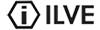TV REPAIRS BRISBANE
Don’t let something like a broken TV ruin your evening downtime! At ABC Electrical we provide prompt, reliable and professional television repairs in Brisbane and can fix most brands of flat screen, plasma, LCD, and OLED televisions.
Some of the most common TV repairs that we undertake are for the following brands:
- LG
- Samsung
- Panasonic
- Hisense
- Sony
WHERE
Due to the complex diagnosis required for the electronic systems in modern televisions, we only undertake television repairs at our Brisbane television repair workshop. We can either pickup your television from your home or you can drop it in to our TV repair workshop – all for a flat fee.
TV REPAIR OPTIONS
There are two options for your TV repairs:
PRICE
We charge a flat fee of $274 to collect, diagnose and quote your television which includes the return of your TV whether or not you decide to go ahead with a repair. A flat quote fee of $88 is payable when you drop your TV into our workshop. This fee covers time and resources to quote your TV repair. We quote all of our television repairs prior to undertaking any work. Please note that a broken screen or cracked screen is usually not economical to repair.
We provide written quotes so that you know exactly what you are spending your money on.
We encourage anyone who would like to discuss their repair options to call or drop-in before booking a TV repair. Our fully licensed technicians are highly professional and trained in televisions repairs. We pride ourselves on providing the highest quality TV repairs in Brisbane.
Contact ABC Electrical to speak to one of our friendly staff about how we can have you watching your television again in no time.